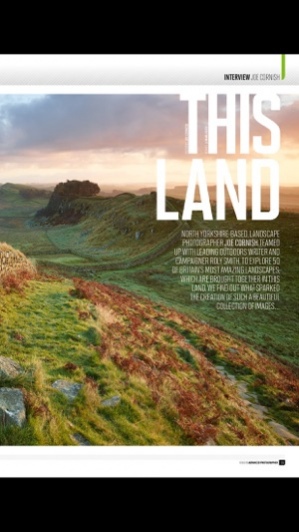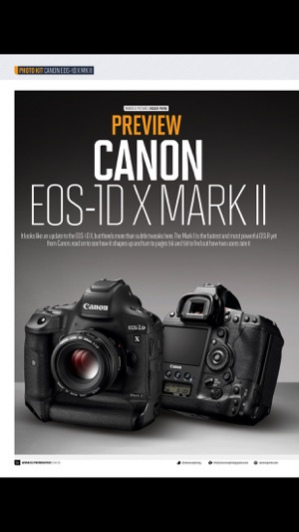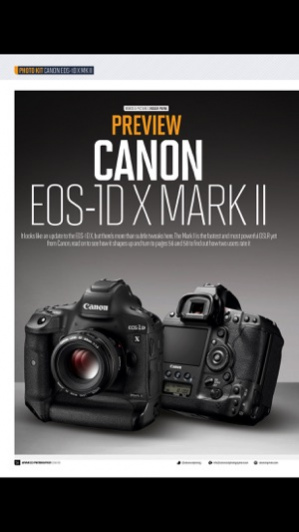Advanced Photographer Magazine 23.6.1
Free Version
Publisher Description
Advanced Photographer magazine is the only monthly photo title totally dedicated to the advanced enthusiast. It is the magazine for serious photographers who have outgrown the profusion of one-size fits all photo magazines, and are ready for a title that just serves and inspires adept, advanced photographers.
Each issue keeps readers informed of the latest creative photography trends through brilliant pictures, technique advice and in-depth product reviews.
*Back issues and future issues are available for purchase within the App.
Future issues are also available through the following auto-renewing subscription(s):
- 1 Year at £39.99 / $49.99
- 6 Months at £21.99 / $28.99
The subscription will include the current issue if you do not already own it and subsequently published future issues. Payment will be charged to your iTunes Account at confirmation of purchase. This subscription will automatically renew unless auto-renew is turned off at least 24-hours before the end of the current period, your account will be charged for renewal within 24-hours prior to the end of the current period. The cost of the renewal will match the initial subscription price.
You may turn off auto-renewing subscriptions by going to your user’s Account Settings after purchase. No cancellation of the current subscription is allowed during your active subscription period. Please find our Terms and Conditions and Privacy Policy here: http://www.pixelmags.com/t+c/current/
Sep 24, 2015
Version 23.6.1
This app has been updated by Apple to display the Apple Watch app icon.
Thanks for your feedback, we love hearing from you. We’re constantly working to create the best experience possible for you and your comments really do help - good or bad. After updating, please login with your existing PixelMags account to access your library. Upon logging in, all owned issues will become available for download.
Improvements and New Features for iPad/iPhone:
- Improvements for iOS8 Push notifications.
- Subscriptions in iPhone 6
- Contact support layouts resolve.
- New Issues update when app is pushed into background
- Restore purchase notification is back
- User interface changes for alignments and spacing optimisations
- Improved app performance, bug fixes and crashes fixed
Don't forget, you can restore your purchases through the settings menu.
We are committed to providing you with the best experience possible so if you have any problems, comments or feedback, please visit PixelMags support or email us directly at support@pixelmags.com,or call us: USA +1 (310) 359 8709 UK +44 (0)208 196 9503.
About Advanced Photographer Magazine
Advanced Photographer Magazine is a free app for iOS published in the Screen Capture list of apps, part of Graphic Apps.
The company that develops Advanced Photographer Magazine is Bright Publishing Ltd. The latest version released by its developer is 23.6.1.
To install Advanced Photographer Magazine on your iOS device, just click the green Continue To App button above to start the installation process. The app is listed on our website since 2015-09-24 and was downloaded 9 times. We have already checked if the download link is safe, however for your own protection we recommend that you scan the downloaded app with your antivirus. Your antivirus may detect the Advanced Photographer Magazine as malware if the download link is broken.
How to install Advanced Photographer Magazine on your iOS device:
- Click on the Continue To App button on our website. This will redirect you to the App Store.
- Once the Advanced Photographer Magazine is shown in the iTunes listing of your iOS device, you can start its download and installation. Tap on the GET button to the right of the app to start downloading it.
- If you are not logged-in the iOS appstore app, you'll be prompted for your your Apple ID and/or password.
- After Advanced Photographer Magazine is downloaded, you'll see an INSTALL button to the right. Tap on it to start the actual installation of the iOS app.
- Once installation is finished you can tap on the OPEN button to start it. Its icon will also be added to your device home screen.